Environment Configuration
Agor lets you define start/stop/health/app commands at the repository level, so every worktree spawned from that repo inherits the exact same environment workflow. Configure it once, and teammates can launch or inspect the stack with a single click.
Good to know: Environment configuration is optional. Worktrees function without it, but setting it up unlocks one-click controls and makes it easier for collaborators (or agents) to share running stacks.
Why it Matters
- Consistent controls: Start, stop, restart, and health checks all call your scripted commands underneath.
- Collision-free parallel work: Template helpers (like
{{add ... worktree.unique_id}}) guarantee that ports and Docker project names stay unique per worktree. - Shared dev environments: The long-term goal is a shared QA-style environment per worktree that anyone can join—PMs, QA, or another engineer.
- Agent-friendly: Agents assume the commands return quickly and can be retriggered safely during automated workflows.
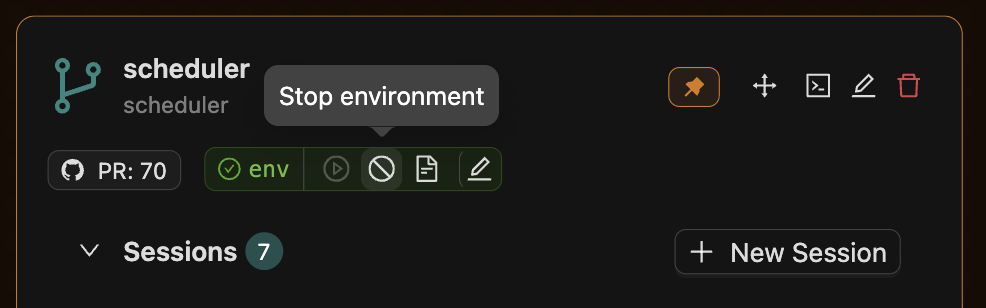
Agent-Driven Testing with MCP
Agor’s environment controls are exposed via MCP (Model Context Protocol) tools, enabling AI agents to run complete test cycles autonomously.
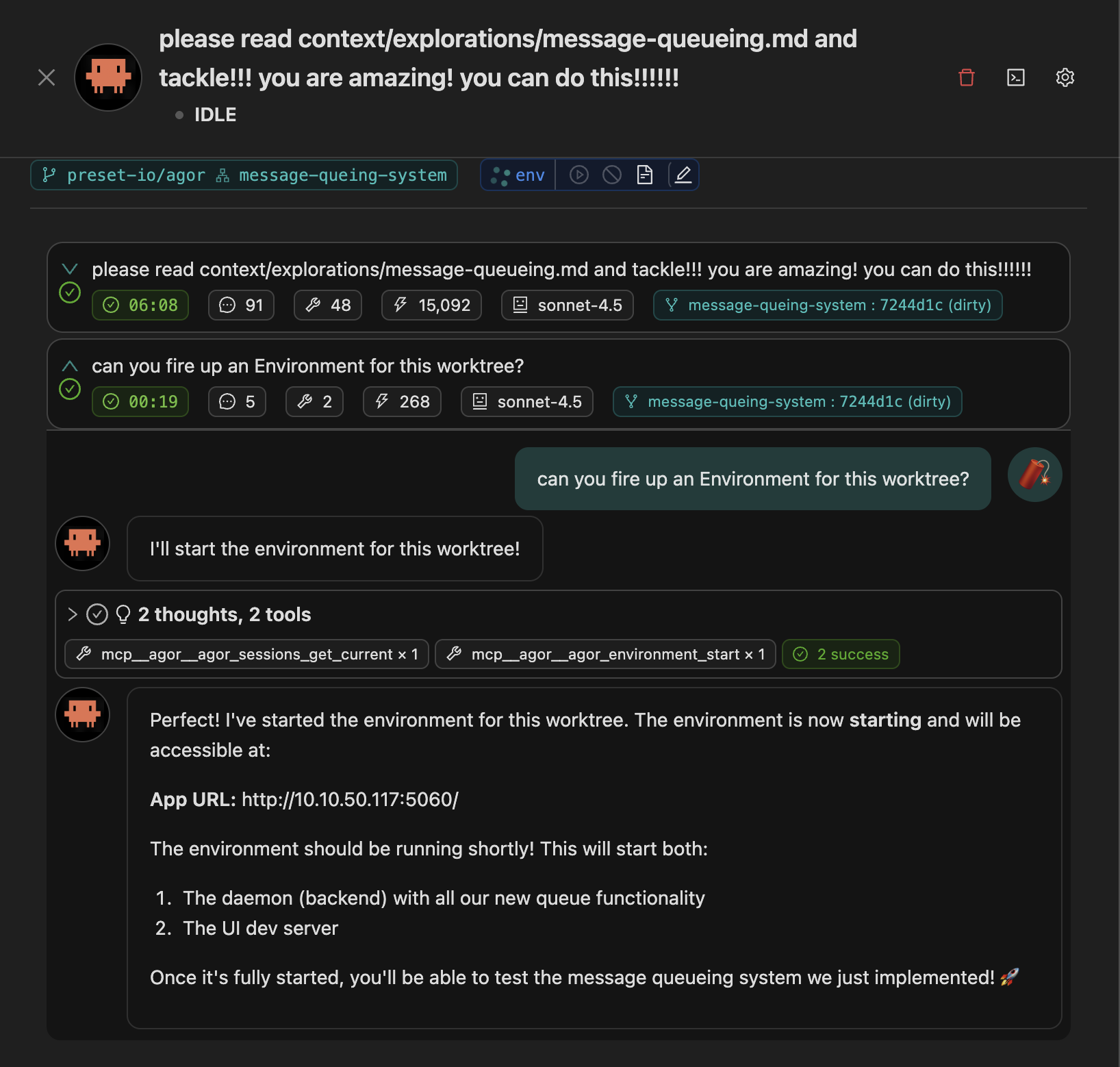
Full autonomous workflow:
- Agent makes code changes in the worktree
- Starts environment:
mcp__agor__agor_environment_start - Views logs if needed:
mcp__agor__agor_environment_logs(debug startup issues) - Waits for health check to pass
- Interacts with the running app via Playwright MCP - clicks buttons, fills forms, validates UI behavior
- Stops environment:
mcp__agor__agor_environment_stop
With Playwright MCP enabled, agents can perform full end-to-end testing without human intervention—making changes, spinning up isolated environments, and validating them in a real browser. This turns Agor into an autonomous testing platform where agents can iterate on features across multiple worktrees in parallel.
Requirements Checklist
- Start command returns quickly. Use detached/background modes (
docker compose up -d,systemctl start, etc.) so Agor can transition the UI to “starting” without waiting for a long-running process. - Stop command fully tears down the stack. Make sure it is idempotent (
docker compose down,systemctl stop, etc.). - Optional health check URL. Agor pings this endpoint to display the green “Running” badge and to catch regressions.
- App URL. Becomes a clickable link once the environment is healthy.
- No port or namespace conflicts. Use templated offsets or namespacing flags so multiple worktrees can run simultaneously (for Docker Compose, pass
-p {{worktree.name}}or similar to isolate container/network names).
Template Building Blocks
Repository-level environment templates are rendered with the helpers defined in packages/core/src/templates/handlebars-helpers.ts:220. Common values:
{{worktree.unique_id}}– Auto-incrementing number (1, 2, 3, …); perfect for port math.{{worktree.name}}– Slugified worktree name (e.g.feat-search), handy for Docker-pproject names.{{worktree.path}}– Absolute path to the worktree directory on disk.{{repo.slug}}– Repository slug.{{custom.*}}– Any custom context object you add later.- Arithmetic helpers like
{{add}},{{sub}},{{mul}},{{div}}for deterministic offsets.
Because the template is stored at the repo level, updating it in the Environment tab instantly applies to every current and future worktree in the same repo.
Example: Agor with Docker Compose
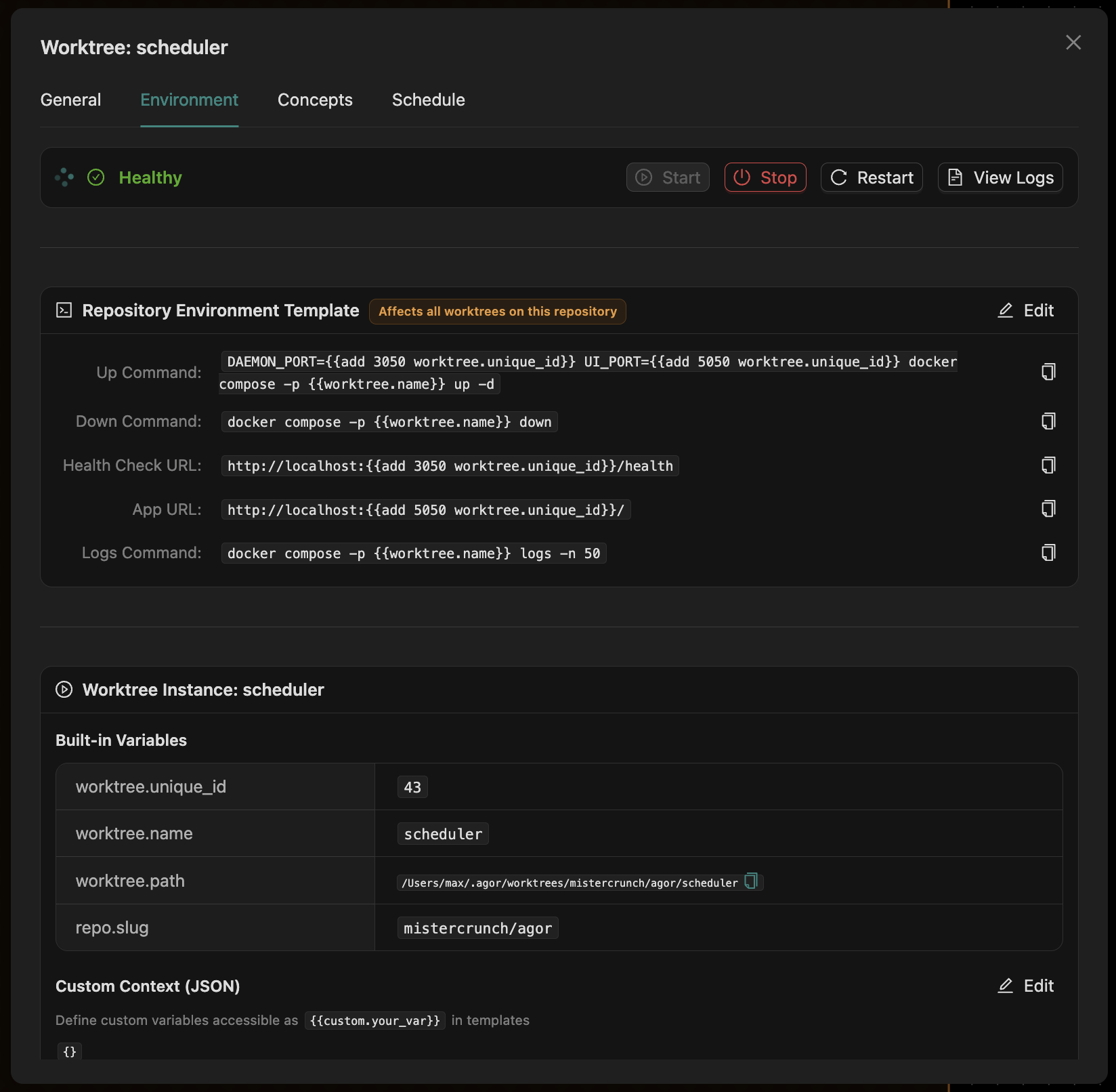
Repository Environment Template
Up Command
DAEMON_PORT={{add 3050 worktree.unique_id}} UI_PORT={{add 5050 worktree.unique_id}} docker compose -p {{worktree.name}} up -d
Down Command
docker compose -p {{worktree.name}} down
Health Check URL
http://localhost:{{add 3050 worktree.unique_id}}/health
App URL
http://localhost:{{add 5050 worktree.unique_id}}/How it works
- Port arithmetic: Offsets the daemon and UI ports by the worktree unique ID so each branch can run concurrently.
- Docker namespacing:
-p {{worktree.name}}isolates networks, volumes, and container names per worktree. - Fast start:
docker compose … up -dreturns immediately, satisfying the “fast command” requirement. - Automatic linking: Once the health check passes, Agor surfaces the App URL on the worktree card for everyone to click.
Operational Tips
- Keep commands idempotent—running “Start” twice should not error out.
- Surface meaningful errors (port already in use, missing
.env, etc.) so teams can react quickly. - Document your chosen base ports and offsets inside the repo (README, compose labels, etc.).
- If your template grows complex, consider storing shared snippets or scripts within the repo and call them from the template.
Typical Workflow
-
Open any worktree → Environment tab.
-
Edit the Repository Environment Template once; changes sync to all worktrees on that repo.
-
Press Start to validate your commands and watch logs in real time.
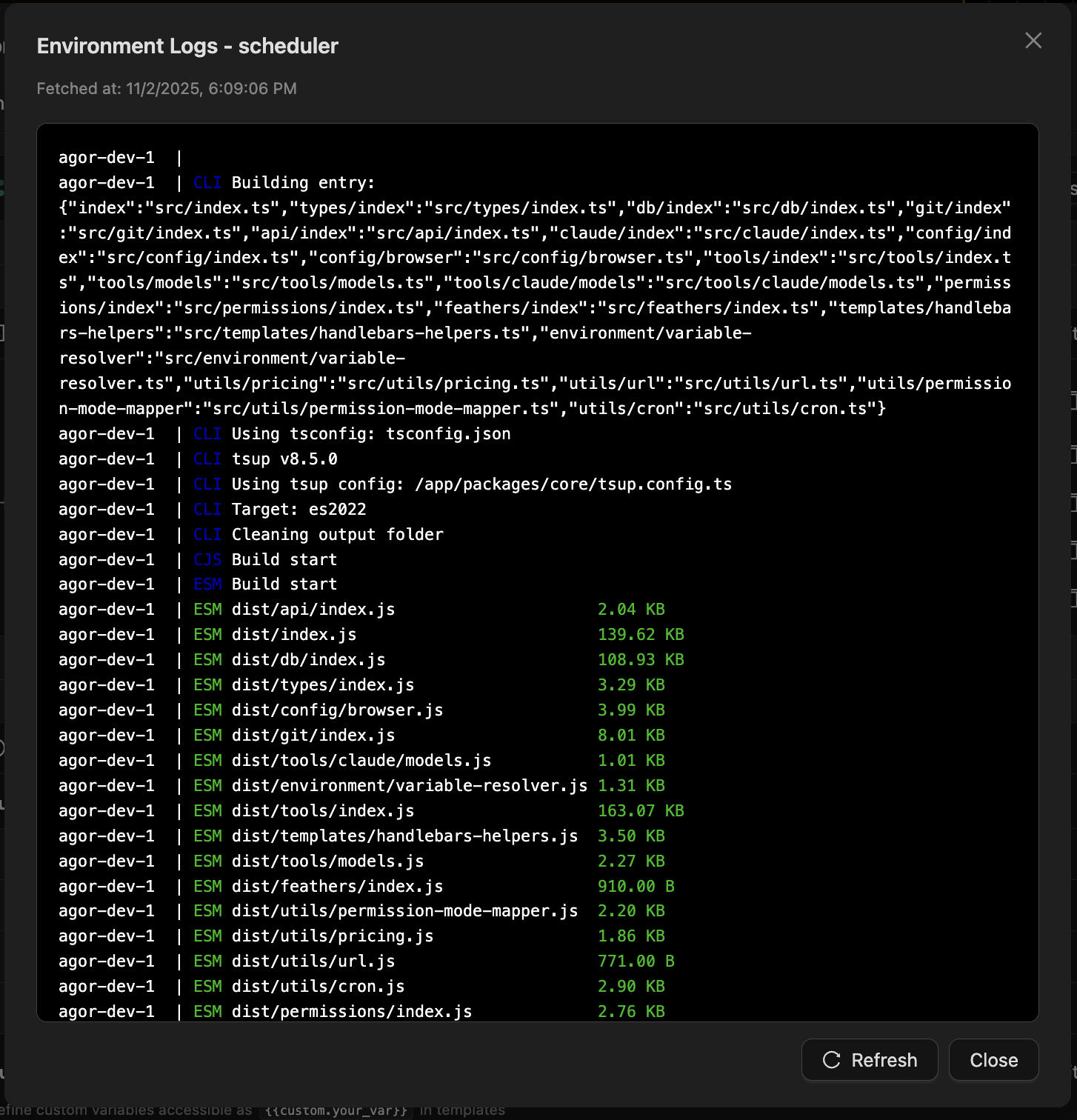
-
Check the health badge and App URL to confirm the environment is ready.
-
Share the App link with QA, PMs, or collaborators for fast feedback.
Troubleshooting
- Port already in use: Adjust the base port or free the conflicting service. The template math just provides deterministic offsets.
- Command never returns: Switch to detached/background mode—Agor treats long-running foreground commands as timeouts.
- Health check fails: Confirm the service listens on the templated port and ensure the endpoint returns a success status.
- Lingering containers: Use the “Stop” button (which runs your templated down command) to enforce clean shutdowns.