Agor MCP Server
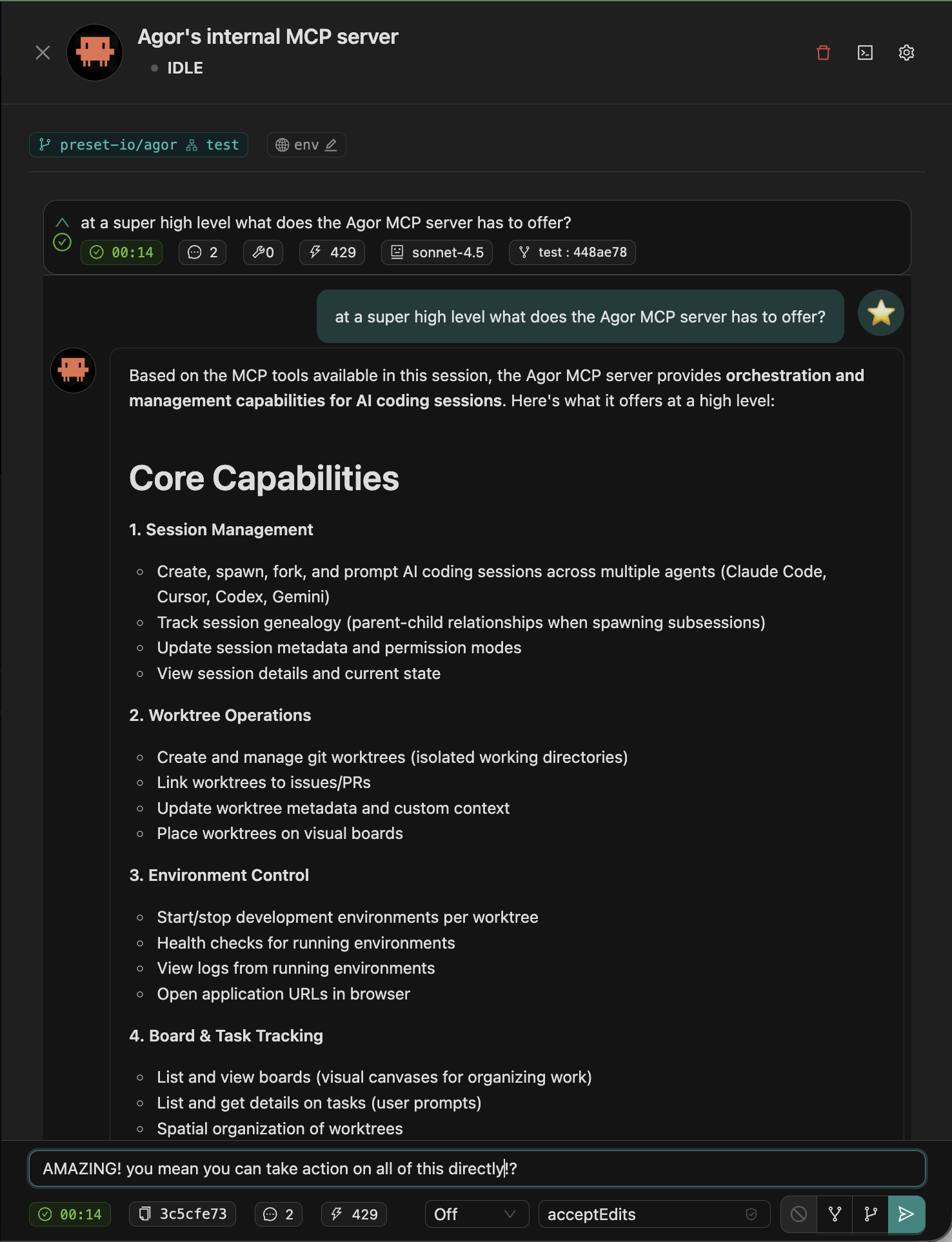
Agor ships with an internal Model Context Protocol (MCP) server. The same daemon that serves REST and WebSocket APIs also exposes MCP, giving agents and external tools full parity with what a user can do in the UI or CLI—without shelling out or scraping text.
Key Ideas
- First-class automation surface: MCP tools wrap FeathersJS services, so anything you can click or run via CLI is available as a structured JSON-RPC call.
- Self-aware agents: Sessions automatically receive an MCP token scoped to their worktree/board, letting the agent understand where it is and take contextual action.
- Remote access when needed: External agents can connect over HTTP to orchestrate Agor, creating boards, worktrees, or even new user accounts.
MCP is enabled by default—no extra servers to run—and every session already has credentials injected.
Capabilities At a Glance
| Domain | What agents can do |
|---|---|
| Sessions | Introspect the current session, list siblings, spawn child sessions with prompts, archive/complete work |
| Repositories | List repositories, clone remote repos, register local repos, manage repo metadata |
| Worktrees & Boards | List or fetch worktrees, create new ones, assign them to boards, update metadata, move cards spatially |
| Board Zones | Create zones on boards, update zone properties (position, size, color), manage zone triggers |
| Tasks & Reports | Fetch task history, create follow-up tasks, log progress, generate reports |
| Users & Teams | Create users, update profiles or avatars, assign roles, invite collaborators |
| Context Resources | Enumerate context files, load concept docs, ingest repo metadata |
Because tools route through FeathersJS services, every action emits the same events the UI listens to—real-time updates appear instantly for everyone watching the board.
Self-Aware Agents Inside Agor
When you launch a session in Agor, the SDK config includes the internal MCP server automatically:
{
"type": "http",
"url": "http://localhost:3030/mcp?sessionToken=…"
}From there agents can:
- Discover their current session and worktree context.
- Spawn subsessions to fan out work (e.g., spin up multiple coders to process a checklist).
- Inspect the board layout to decide where to place new worktrees or sessions.
- Update their own user profile to signal who is speaking.
This self-awareness is what lets agents behave like team members instead of detached copilots.
Automation Examples
- Repository bootstrap: “Clone this GitHub repo, create a worktree for the main branch, and start the dev environment automatically.”
- Zone-based workflows: “Create a ‘Human PR Review’ zone on the board, positioned based on existing zones, with a trigger that prompts for review feedback.”
- Mass subsession fan-out: “Read
context/js-to-ts-refactor, split the file list, create a subsession per chunk, and report back when done.” - Bulk account provisioning: Paste a CSV of emails; the agent calls MCP to create users and invite them automatically.
- Issue triage pipeline: Source GitHub issues by label, triage them, and create worktrees linked to each issue, dropping them onto the active board as cards.
- Environment orchestration: Start/stop worktree environments via MCP before delegating work to collaborators or other agents.
Because MCP calls are just JSON-RPC, complex workflows can be scripted once and reused by any tool that speaks the protocol.
External Agent Access
External agents can use the same MCP endpoint:
- Obtain an authenticated token (session token for scoped access today; broader API tokens are planned).
- Connect over HTTP/SSE to
http(s)://<daemon-host>:<port>/mcp. - Call the same tools internal agents use—no separate API surface required.
This makes Agor a control plane for other AI systems, enabling remote triage bots, automation pipelines, or custom dashboards to work against live boards.
Best Practices
- Keep permission policies tight. MCP calls respect Agor’s permission system—configure approvals so agents only do what the team expects.
- Design idempotent workflows. Make repeated calls safe; agents may retry when handling errors.
- Log agent activity. Sessions capture every MCP action they trigger, making reviews and audits straightforward.
- Reuse concept files. Agents can load
context/docs via MCP, ensuring automations stay aligned with team conventions.
Related Reading
- Architecture Guide: Agor as an MCP Server
- Agent SDK Comparison
- Context concept:
context/concepts/mcp-integration.md